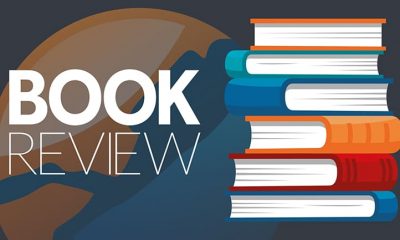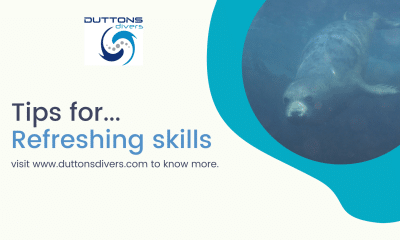News
Dive entrepreneur Clare Dutton voted one to watch!

Director of Duttons Divers, Clare Dutton, has been voted as one of the top 100 female entrepreneurs to watch in the UK, a huge achievement, emphasising her dedication and commitment to the dive industry and growth of the business.
Clare started diving at the age of 18 and, once qualified as an instructor, decided to start her own business. Having no funds to do so, she took out a business loan to purchase three sets of equipment and a trailer to travel the UK and teach. With a garden shed as a storage unit and her bathroom as a drying room, Duttons Divers was born!
Since then, Clare became the youngest PADI Course Director at the time, and has developed the business into a well established and renowned UK dive chain. With two dive centres, Vivian Quarry, Llanberis and Hafan Marina, Pwllheli, and two dive boats, Little Viv and Sea Quest, the business offers high quality equipment and facilities to offer bespoke training and guided dives.
Clare says: “I am extremely honoured to be selected as 1 of 100 female entrepreneurs in the UK. I have devoted a lot of time to develop the business since starting, and have always striven to ensure that it is at the highest level it can be, whether that be acquiring top quality equipment, having our own facilities or to just showcase North Wales and the amazing diving that we have here. It’s great for this to be recognised and fuel the passion to develop this even further.
“Its definitely not been easy, and I am sure it never will be because I will always want it to develop and not just settle. The ridiculously late finishing, finding out who your ‘friends’ are, working out accounts, marketing, and every other element of a business is massively stressful at times… but then stepping back and seeing what it has all achieved makes it worthwhile. I am very excited for the future of the business and where it is headed.”
To read the full article and the 100 entrepreneurs to watch, go to: https://tgr.ph/partofthe100
Gear News
Scubapro Free Octopus Promotion 2024
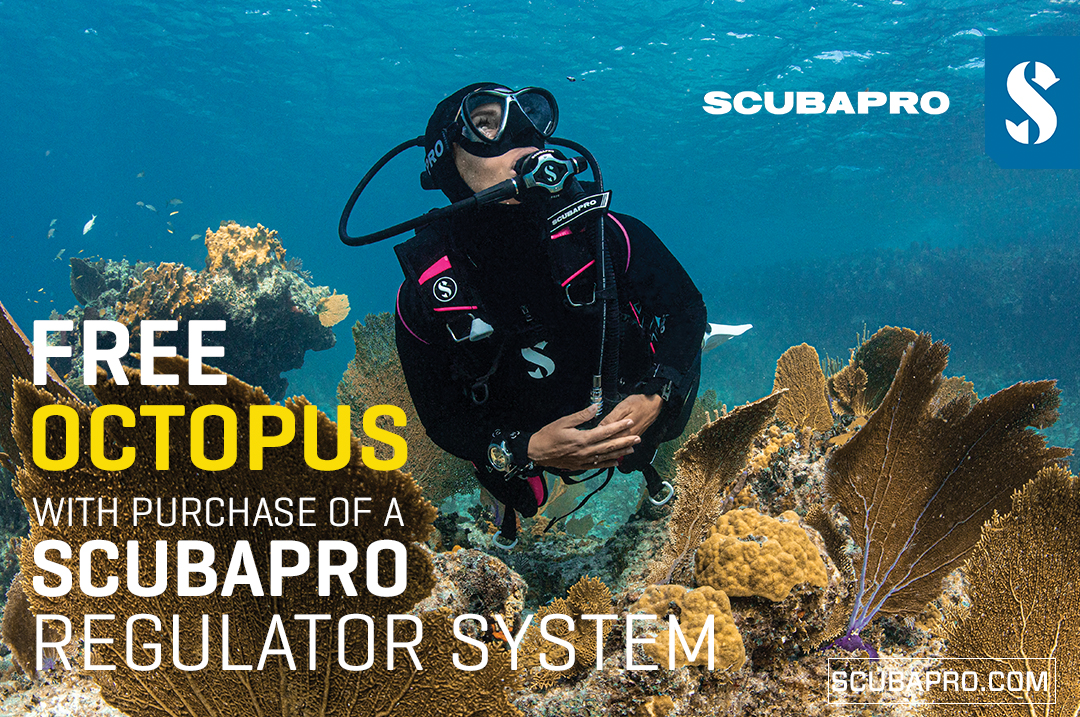
Free Octopus with every purchase of a SCUBAPRO regulator system
Just in time for the spring season, divers can save money with the FREE OCTOPUS SPRING PROMOTION! Until July 31st SCUBAPRO offers an Octopus for free
with every purchase of a regulator system!
Get a free S270 OCTOPUS with purchase of these combinations:
MK25 EVO or MK19 EVO with A700
MK25 EVO or MK19 EVO with S620Ti
MK25 EVO or MK19 EVO with D420
MK25 EVO Din mit S620Ti-X
Get a free R105 OCTOPUS with purchase of the following combinations:
MK25 EVO or MK19 EVO with G260
MK25 EVO or MK17 EVO with S600
SCUBAPRO offers a 30-year first owner warranty on all regulators, with a revision period of two years or 100 dives. All SCUBAPRO regulators are of course certified according to the new European test standard EN250-2014.
Available at participating SCUBAPRO dealers. Promotion may not be available in all regions. Find an authorized SCUBAPRO Dealer at scubapro.com.
More information available on www.scubapro.com.
Blogs
Northern Red Sea Reefs and Wrecks Trip Report, Part 3: The Mighty Thistlegorm

Jake Davies boards Ghazala Explorer for an unforgettable Red Sea diving experience…
Overnight, the wind picked up, making the planned morning dive a bit bumpy on the Zodiacs to the drop point on Thomas Reef. There, we would dive along the reef before descending through the canyon and then passing under the arch before ascending the wall with a gentle drift. The site provided great encounters with more pelagic species, including shoals of large barracuda, tuna, and bigeye trevally.
Once back on the boat, it was time to get everything tied down again as we would head back south. This time, with the wind behind us, heading to Ras Mohammed to dive Jackfish Alley for another great gentle drift wall dive before then heading up the coast towards the Gulf of Suez to moor up at the wreck of the Thistlegorm. This being the highlight wreck dive of the trip and for many onboard, including myself, it was the first time diving this iconic wreck. I had heard so much about the wreck from friends, and globally, this is a must on any diver’s list. Fortunately for us, there was only one other boat at the site, which was a rarity. A great briefing was delivered by Ahmed, who provided a detailed background about the wreck’s history along with all the required safety information as the currents and visibility at the site can be variable.

Kitting up, there was a lot of excitement on deck before entering the water and heading down the shoreline. Descending to the wreck, there was a light northerly current which reduced the visibility, making it feel more like the conditions that can be found off the Welsh coast. At 10m from the bottom, the outline of the wreck appeared as we reached the area of the wreck which had been bombed, as our mooring line was attached to part of the propeller shaft. Arriving on deck, instantly everywhere you looked there were many of the supplies which the ship was carrying, including Bren Carrier tanks and projectiles that instantly stood out.

We headed around the exterior, taking a look at the large propeller and guns mounted on deck before entering the wreck on the port side to take a look in the holds. It was incredible to see all the trucks, Norton 16H, and BSA motorcycles still perfectly stacked within, providing a real snapshot in time.

Overall, we had four dives on the Thistlegorm, where for all of the dives we were the only group in the water, and at times, there were just three of us on the whole wreck, which made it even more special, especially knowing that most days the wreck has hundreds of divers. Along with the history of the wreck, there was plenty of marine life on the wreck and around, from big green turtles to batfish, along with shoals of mackerel being hunted by trevally. Some unforgettable dives.

The final leg of the trip saw us cross back over the Suez Canal to the Gobal Islands where we planned to stay the night and do three dives at the Dolphin House for the potential of sharing the dive with dolphins. The site, which included a channel that was teeming with reef fish, especially large numbers of goatfish that swam in large shoals along the edge of the reef. These were nice relaxing dives to end the week. Unfortunately, the dolphins didn’t show up, which was okay as like all marine life they are difficult to predict and you can’t guarantee what’s going to be seen. With the last dive complete, we headed back to port for the final night where it was time to clean all the kit and pack before the departure flight the next day.
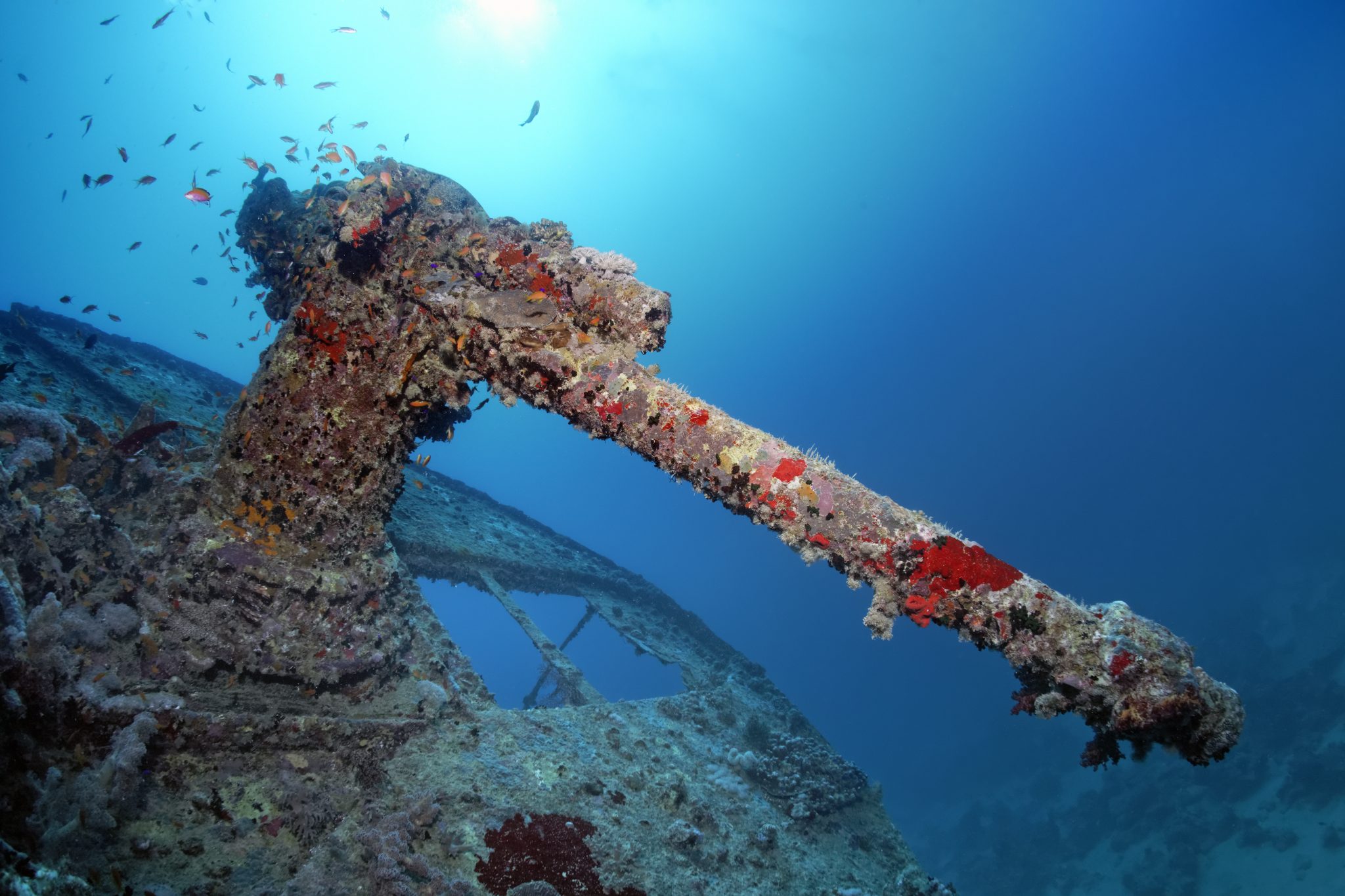
The whole week from start to finish on Ghazala Explorer was amazing; the boat had all the facilities you need for a comfortable week aboard. The crew were always there to help throughout the day and the chefs providing top quality food which was required after every dive. The itinerary providing some of the best diving with a nice mixture of wreck and reef dives. I would recommend the trip to anyone, whether it’s your first Red Sea liveaboard in the Red Sea or you’re revisiting. Hopefully, it’s not too long before I head back to explore more of the Red Sea onboard Ghazala Explorer.
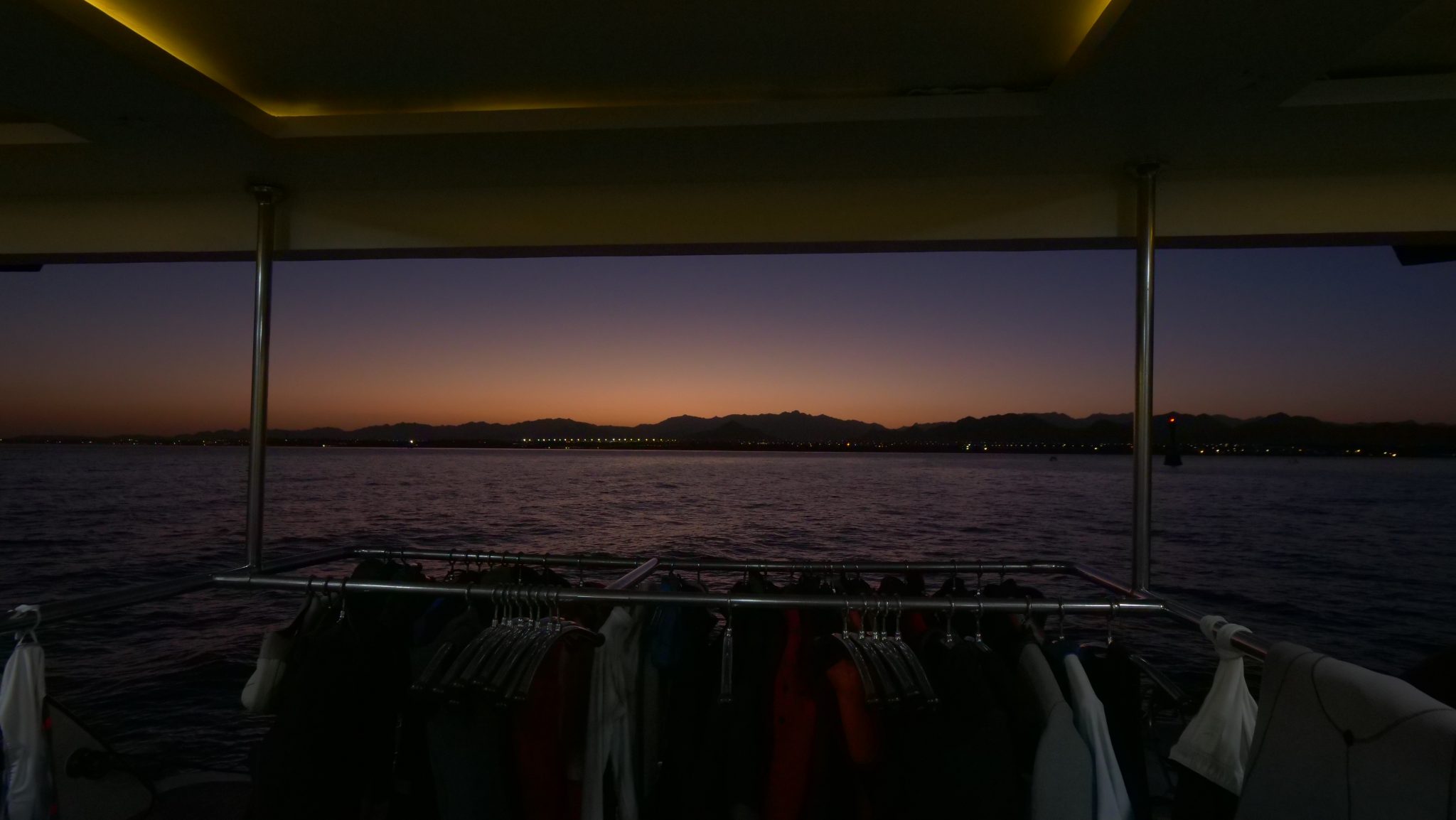
To find out more about the Northern Red Sea reef and wrecks itineraries aboard Ghazala Explorer, or to book, contact Scuba Travel now:
Email: dive@scubatravel.com
Tel: +44 (0)1483 411590
Photos: Jake Davies / Avalon.Red
-

 News3 months ago
News3 months agoHone your underwater photography skills with Alphamarine Photography at Red Sea Diving Safari in March
-

 News3 months ago
News3 months agoCapturing Critters in Lembeh Underwater Photography Workshop 2024: Event Roundup
-

 Marine Life & Conservation Blogs2 months ago
Marine Life & Conservation Blogs2 months agoCreature Feature: Swell Sharks
-
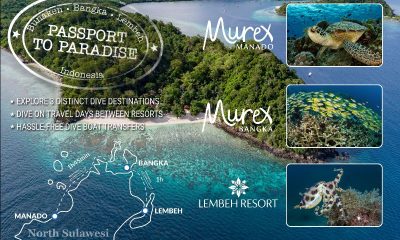
 Blogs2 months ago
Blogs2 months agoMurex Resorts: Passport to Paradise!
-

 Blogs2 months ago
Blogs2 months agoDiver Discovering Whale Skeletons Beneath Ice Judged World’s Best Underwater Photograph
-

 Marine Life & Conservation2 months ago
Marine Life & Conservation2 months agoSave the Manatee Club launches brand new webcams at Silver Springs State Park, Florida
-

 Gear Reviews3 months ago
Gear Reviews3 months agoGear Review: Oceanic+ Dive Housing for iPhone
-

 Gear Reviews2 weeks ago
Gear Reviews2 weeks agoGEAR REVIEW – Revolutionising Diving Comfort: The Sharkskin T2 Chillproof Suit