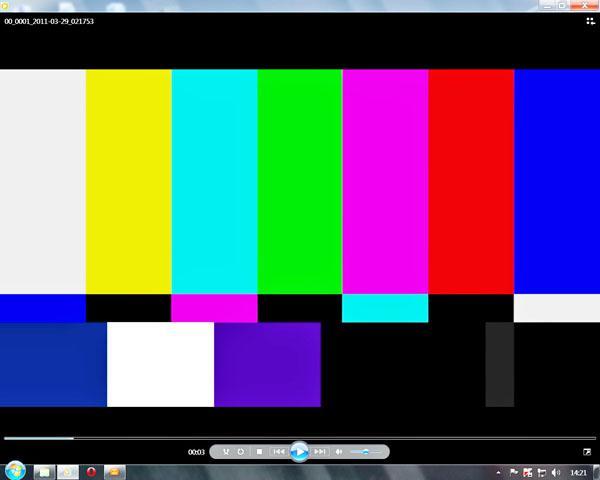Photo / Video News & Reviews
A Guide to Underwater Wildlife Video & Editing: Part 8
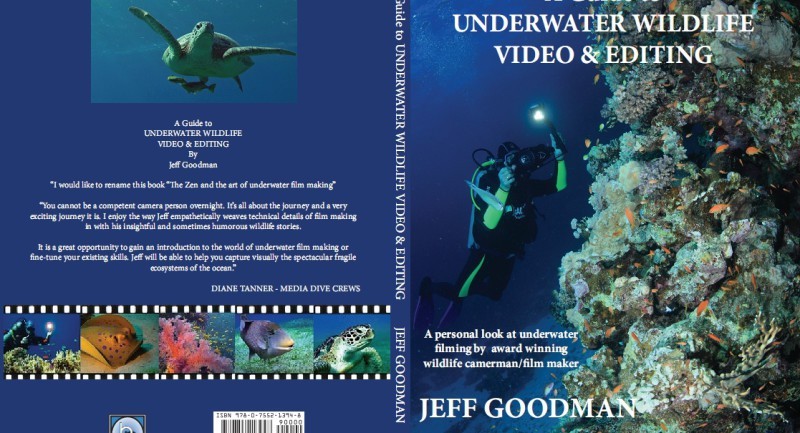
Read Part 7 here.
A part serialisation of a book by Jeff Goodman
PART 8: Colour Bars and Monitor Setup
It may be that the picture in your camera monitor is looking pretty good but looks quite different when you get it back onto your PC. This may simply be because your camera monitor and PC monitor are set up differently. To help standardise this we use a reference picture called Bars.
Have a think about exactly what your camera monitor is showing you. It may be that the monitor brightness, contrast and colour are set incorrectly and if they are, then the resulting video image that looked OK to you at the time of filming may look awful on another machine, i.e. your computer.
‘Bars’ is a reference chart that will help you calibrate your camera monitor as well as your computer. If your camera has this option then a reference colour and exposure chart can be viewed in the monitor. Adjust the monitor levels until the reference bars look correct.
There are a few different bar types so please read your manual to see how to set up yours correctly. Record say 30 seconds of these bars on the camera and play it back onto your computer monitor, setting it up to match.
If your camera does not have this option you can download from the internet a standard bar chart for setting up your computer screen.
This will then ensure that your picture quality will be good when played on any monitor that is also set up correctly with the standardised bar chart.
Next time we look at White Balance.
Blogs
Diver Discovering Whale Skeletons Beneath Ice Judged World’s Best Underwater Photograph

An emotive photograph showing a freediver examining the aftermath of whaling sees
Alex Dawson from Sweden named Underwater Photographer of the Year 2024. Dawson’s
photograph ‘Whale Bones’ triumphed over 6500 underwater pictures entered by underwater
photographers from around the world.
“Whale Bones was photographed in the toughest conditions,” explains chair of judging
panel Alex Mustard, “as a breath-hold diver descends below the Greenland ice sheet to bear
witness to the carcasses. The composition invites us to consider our impact on the great
creatures of this planet. Since the rise of humans, wild animals have declined by 85%. Today,
just 4% of mammals are wildlife, the remaining 96% are humans and our livestock. Our way
needs to change to find a balance with nature.”
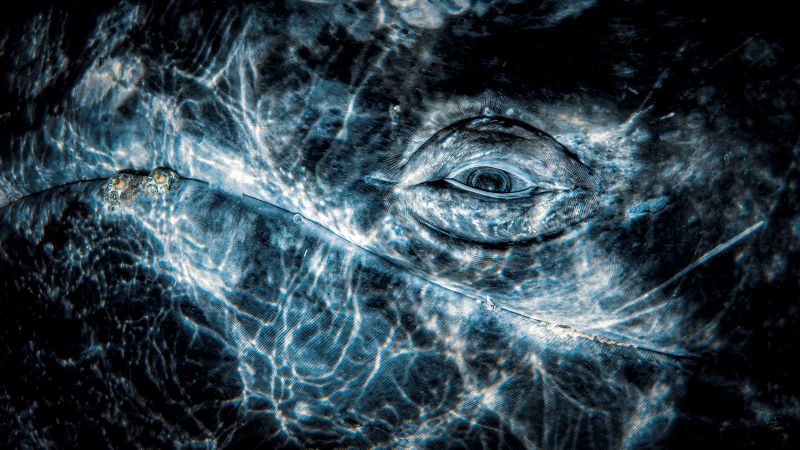
Photo: Rafael
Fernandez Caballero
Whales dominated the winning pictures this year with Spanish photographer Rafael
Fernandez Caballero winning two categories with his revealing photos of these ocean giants:
a close up of a grey whale’s eye and an action shot of a Bryde’s whale engulfing an entire bait
ball, both taken in Magdalena Bay, Baja California, Mexico. Fernandez Caballero took ‘Grey
Whale Connection’ while drifting in a small boat, holding his camera over the side in the water
to photograph the curious whale. ‘The End Of A Baitball’ required Fernandez Caballero to dive
down and be in exactly the right place at the moment the whale lunged. “The photo shows
the high speed attack,” he said, “with the whale engulfing hundreds of kilograms of sardines
in one bite — simply unforgettable to see predation on such a scale.”

Photo: Rafael
Fernandez Caballero
Lisa Stengel from the United States was named Up & Coming Underwater Photographer of the Year 2024 for her image of a mahi-mahi catching a sardine, in Mexico. Stengel used both a very fast shutter speed and her hearing to catch the moment. “If you listen there’s an enormous amount of sound in the ocean,” she explained. “The action was too fast to see, so I honed in on the sound of the attacks with my camera to capture this special moment.”
“It is such an exciting time in underwater photography because photographers are capturing such amazing new images, by visiting new locations and using the latest cameras,”
commented judge Alex Mustard. “Until this year I’d hardly ever see a photo of a mahi mahi,
now Lisa has photographed one hunting, action that plays out in the blink of an eye.”
The Underwater Photographer of the Year contest is based in the UK, and Jenny Stock,
was named as British Underwater Photographer of the Year 2024 for her image “Star
Attraction”, which finds beauty in species of British wildlife that are often overlooked.
Exploring the west coast of Scotland, Stock explained “in the dark green depths my torch
picked out the vivid colours of a living carpet of thousands of brittle stars, each with a
different pattern. I was happily snapping away, when I spotted this purple sea urchin and I
got really excited.”

Photo: Jenny Stock
In the same contest, Portuguese photographer, Nuno Sá, was named ‘Save Our Seas
Foundation’ Marine Conservation Photographer of the Year 2024, with his photo ‘Saving
Goliath’, taken in Portugal. Sá’s photo shows beachgoers trying to save a stranded sperm
whale. The picture gives us hope that people do care and want to help the oceans, but also
warns us that bigger changes are needed. “The whale had been struck by a ship and its fate
was sealed,” explains Sá. “An estimated 20,000 whales are killed every year, and many more
injured, after being struck by ships-and few people even realise that it happens.”

Photo: Nuno Sá
More winning images can be found at www.underwaterphotographeroftheyear.com.
About Underwater Photographer of the Year
Underwater Photographer of the Year is an annual competition, based in the UK, that celebrates photography beneath the surface of the ocean, lakes, rivers and even swimming pools, and attracts entries from all around the world. The contest has 13 categories, testing photographers with themes such as Macro, Wide Angle, Behaviour and Wreck photography, as well as four categories for photos taken specifically in British waters. The winners were announced in an award ceremony in Mayfair, London, hosted by The Crown Estate. This year’s UPY judges were experienced underwater photographers Peter Rowlands, Tobias Friedrich and Dr Alexander Mustard MBE.
Header image: Underwater Photographer of the Year 2024 winner Alex Dawson
News
World’s Best Underwater Photographers Unveil Breathtaking Images at World Shootout 2023

The winners of the prestigious World Shootout 2023 underwater photography competition were announced at this year’s BOOT Show, captivating audiences at the world’s largest diving and water sports exhibition in Dusseldorf, Germany. Hundreds of photographers from 54 countries competed across nine categories, pushing the boundaries of creativity and technical skill.
Grand Prize Winners
- Picture of the Year: Spanish photographer Eduardo Acevedo “secured” the top Honor with the prestigious prize the “boot Dusseldorf Director’s Prize, earning an Andromeda statuette and a €2,000 cash prize.
- Best 5 Images Portfolio: Luc Rooman from Belgium triumphed in this category, winning a dream 4-week diving trip for two to Papua New Guinea, valued at $18,900.
- Amateur Photographer: Alexandra Ceurvorst from the USA impressed the judges with her talent, taking home the 1,000 € cash prize award.
Celebrating Diversity and Innovation
This year’s competition saw 11,680 entries from 964 photographers, showcasing a remarkable spectrum of skills and perspectives. From the intricate wonders of Macro photography to the beauty of “Black Water”, the “Underwater Fashion” category added a touch of artistry and innovation, while the ever-important ” Environmental & Conservation” category served as a powerful reminder of the need to protect these fragile ecosystems.
Looking Ahead: AI and Ocean Conservation
World Shootout founder and producer David Pilosof unveiled an exciting addition for the 2024 competition: this year the Environmental category will be focusing on the impact of plastic on our oceans and future.
This category will embrace the potential of AI or other editing software as a tool to amplify the conservation message.
Entrants will submit campaigns of three original underwater photographs dealing with plastic pollution, along with their final AI assistance processing. This innovative approach encourages artistic expression while raising awareness about a critical environmental issue.
Explore the Stunning Collection
Discover the complete album of competition entries by clicking here.
For Low-resolution photos of finalist entries in eight categories, click here.
-

 News3 months ago
News3 months agoHone your underwater photography skills with Alphamarine Photography at Red Sea Diving Safari in March
-

 News2 months ago
News2 months agoCapturing Critters in Lembeh Underwater Photography Workshop 2024: Event Roundup
-

 Marine Life & Conservation Blogs2 months ago
Marine Life & Conservation Blogs2 months agoCreature Feature: Swell Sharks
-
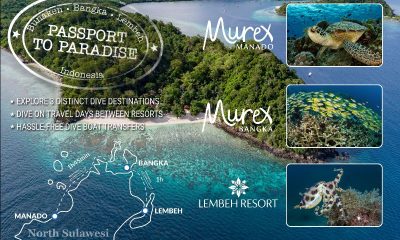
 Blogs2 months ago
Blogs2 months agoMurex Resorts: Passport to Paradise!
-

 Blogs2 months ago
Blogs2 months agoDiver Discovering Whale Skeletons Beneath Ice Judged World’s Best Underwater Photograph
-

 Gear News3 months ago
Gear News3 months agoBare X-Mission Drysuit: Ideal for Both Technical and Recreational Divers
-

 Gear Reviews2 months ago
Gear Reviews2 months agoGear Review: Oceanic+ Dive Housing for iPhone
-

 Marine Life & Conservation2 months ago
Marine Life & Conservation2 months agoSave the Manatee Club launches brand new webcams at Silver Springs State Park, Florida